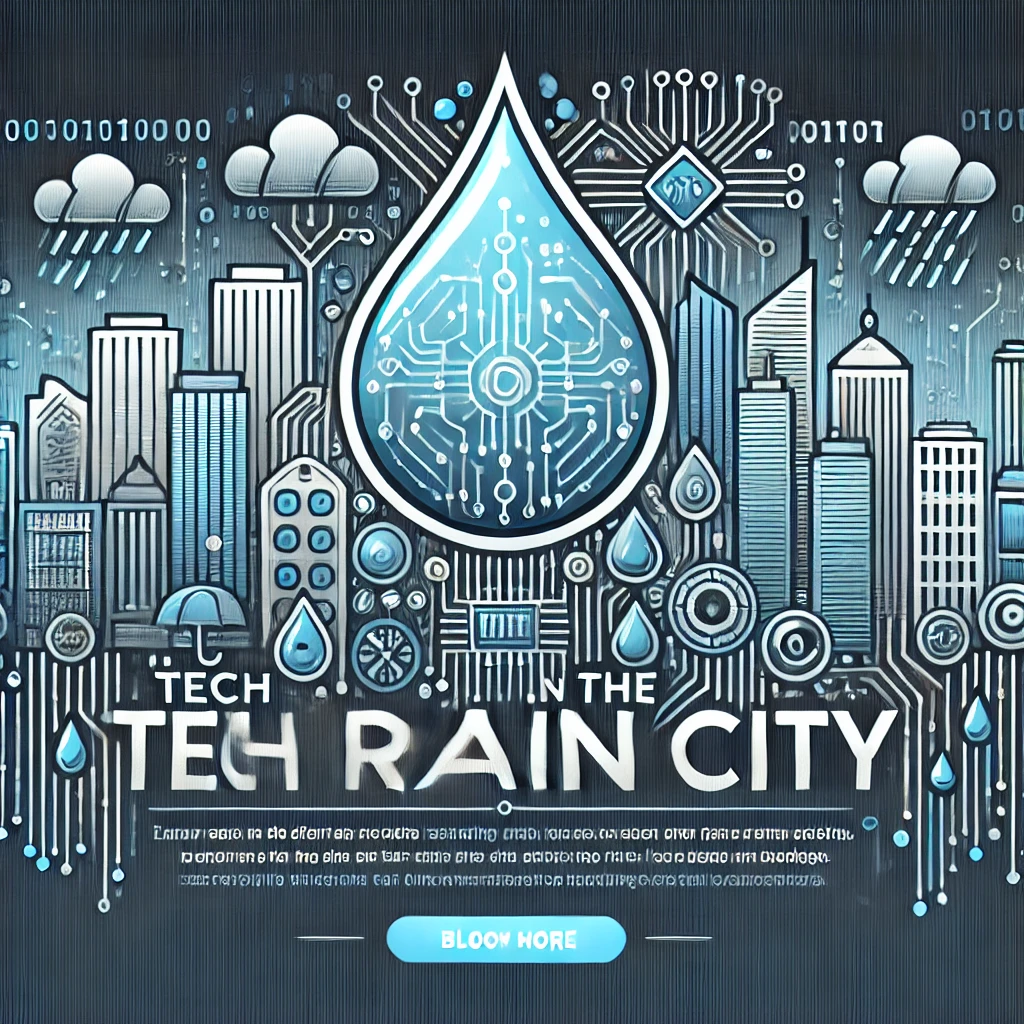Now that you’ve learned about object-oriented programming and other essential Python concepts, it’s time to confront one of the realities of coding: things go wrong. Whether it’s user input you didn’t expect, a file that isn’t where it should be, or a logic error in your code, errors and bugs are a natural part of software development. In this post, we’ll cover:
- Using try, except, and finally blocks to handle errors gracefully
- Understanding common Python errors and how to fix them
- Tips for effective debugging
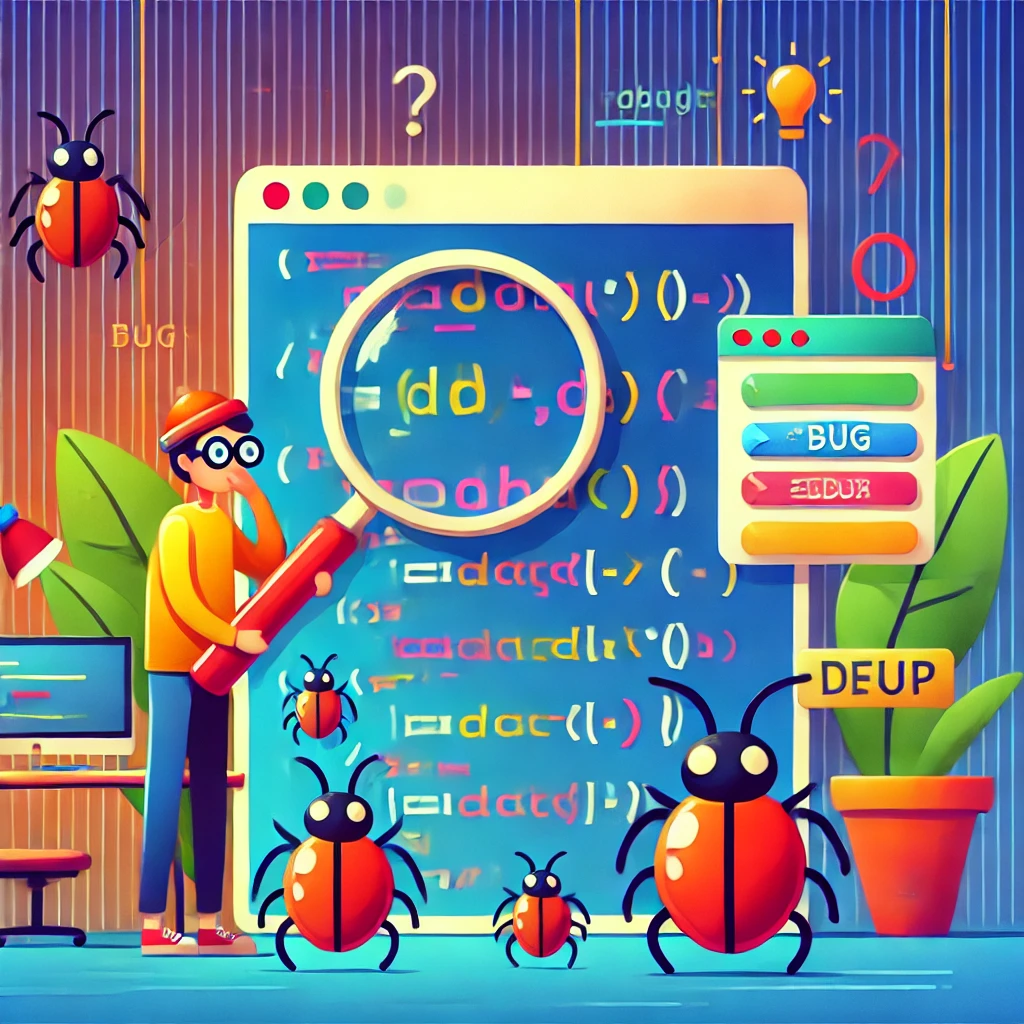
By the end, you’ll have the tools you need to keep your programs running smoothly, even when the unexpected happens.
Why Handle Errors?
Without error handling, a single unexpected problem can cause your program to crash. Proper error handling ensures that your program can:
- Fail Gracefully: Instead of abruptly stopping, it can display a helpful message or take corrective action.
- Improve User Experience: Show the user what went wrong in a friendly way.
- Maintain Stability: Keep running other parts of the program even if one part encounters an issue.
The try, except, and finally Blocks
Python uses try and except blocks to catch and handle exceptions (errors):
try:
x = int(input("Enter a number: "))
result = 10 / x
print("Result:", result)
except ValueError:
print("That’s not a valid number!")
except ZeroDivisionError:
print("You can’t divide by zero!")
- The code in the try block is executed first.
- If an exception occurs, Python looks for an except block matching that exception’s type.
- If a match is found, the code in that except block runs. If not, the error propagates up and may cause the program to crash.
Generic except: If you’re not sure what kind of error might occur, you can use a generic except:
try:
# Some code that might fail
except:
print("An error occurred.")
However, it’s best practice to handle specific errors whenever possible, as it makes debugging easier.
Using finally: A finally block runs no matter what, often used for cleanup (like closing files):
file = open("data.txt", "r")
try:
content = file.read()
except IOError:
print("Error reading the file.")
finally:
file.close()
No matter what happens in try or except, file.close() will run.
For a quick introduction to error handling, watch this video.
Common Python Errors
- ValueError: Raised when a function gets an argument of the correct type but an inappropriate value (e.g., converting a string like "abc" to an integer).
- TypeError: Occurs when you use an operation or function on an object of an inappropriate type (e.g., trying to add a string and an integer).
- NameError: Raised when a variable or function name is not defined.
- IndexError: Happens when you try to access a list index that doesn’t exist.
- KeyError: Similar to IndexError, but for dictionary keys that don’t exist.
- IOError or FileNotFoundError: Occurs when trying to read or write a file that can’t be accessed.
Learning to recognize these common errors will help you debug faster. The error message usually points you toward the problem’s location and cause.
Debugging Tips
- Read the Error Message:
The Python traceback tells you which line of code caused the error and what type of error it was. Often, this is enough to pinpoint the issue. - Print Statements and Logging:
Inserting print() statements can help you see what your code is doing at each step. For larger projects, consider using Python’s built-in logging module for more controlled output. - Use a Debugger:
Tools like Python’s built-in pdb module or the debugger in your IDE (e.g., VS Code or PyCharm) let you set breakpoints, step through code, and inspect variables at runtime. - Simplify the Problem:
If you have a complex codebase, try isolating the problematic part into a smaller script and debug there. - Check Documentation and Resources:
The official Python documentation, online forums, and Q&A sites like Stack Overflow can help you understand unfamiliar errors or find common solutions.
Small Project: Robust User Input
Let’s enhance a simple user input program with error handling. Suppose we want the user to enter a number and we’ll divide 100 by that number:
while True:
user_input = input("Enter a number to divide 100 by (or 'quit' to exit): ")
if user_input.lower() == "quit":
break
try:
num = float(user_input)
result = 100 / num
print("100 /", num, "=", result)
except ValueError:
print("Please enter a valid number.")
except ZeroDivisionError:
print("You can’t divide by zero!")
Here, we handle both ValueError (if the user types something that can’t be converted to a float) and ZeroDivisionError (if they type 0). Our program now gives clear messages and continues running instead of crashing.
What’s Next?
With the ability to handle errors and debug your code, you’re better equipped to build resilient and user-friendly programs. In the next post, we’ll tie together many of the concepts you’ve learned by working on a small project that lets you apply your new skills in a practical, hands-on way.
Coming Up: Getting Started with Python for Beginners #10: Putting It All Together – A Small Project
- Building a simple command-line application
- Applying variables, control flow, functions, OOP, and file handling
- Tips for structuring and testing your program
You can start thinking about what kind of small application you’d like to build and watch a tutorial on Python project ideas to get inspired.
Wrapping Up
Encountering errors is a normal part of programming. With proper error handling and debugging techniques, you can ensure that your code handles unexpected situations gracefully, making it more robust and user-friendly. Keep practicing—over time, you’ll develop an intuitive sense for where and why errors occur and how to fix them efficiently.