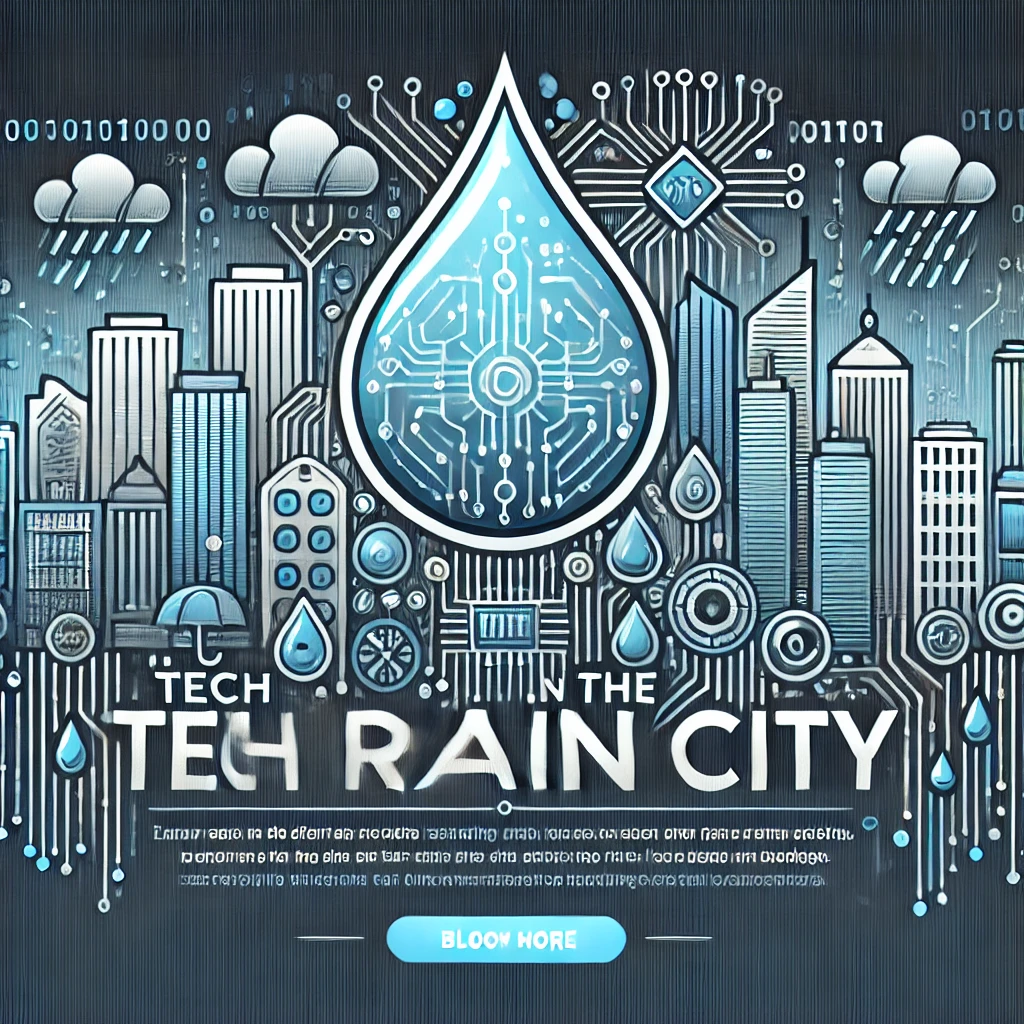In the previous posts, you’ve learned how to manipulate data, control program flow, structure your code with functions, and handle files. Now, let’s move on to one of the most powerful programming paradigms: Object-Oriented Programming (OOP). In this post, we’ll cover:
- Understanding classes and objects
- Defining attributes and methods
- Creating your own classes to model real-world concepts

By the end, you’ll have a fundamental understanding of how to use OOP in Python, enabling you to write more organized and scalable code.
What Is Object-Oriented Programming?
OOP is a programming approach centered around objects, which are instances of classes. A class acts like a blueprint, defining how to create objects and what data and behavior they should have. OOP makes it easier to model real-world entities and keep related code together.
Key Terminology:
- Class: A blueprint or template for creating objects.
- Object (or Instance): A specific example of a class.
- Attribute (or Property): Data associated with a class or object.
- Method: A function that belongs to a class or object.
By grouping data (attributes) and functions (methods) together, OOP helps keep related code organized. As your projects grow, OOP often leads to cleaner, more maintainable code.
For a quick introduction, watch this OOP basics video.
Defining a Class
In Python, you define a class with the class keyword:
class Dog:
pass
This defines an empty class named Dog. It’s not very useful yet, but you can create instances of it:
my_dog = Dog()
print(my_dog) # Something like <__main__.Dog object at 0x...>
my_dog is an object (instance) of the class Dog.
Adding Attributes and Methods
To give a class attributes and methods, you define them inside the class body. Most classes define a special method called __init__() which initializes an object’s attributes when it’s created.
class Dog:
def __init__(self, name, age):
self.name = name # Attribute
self.age = age # Attribute
def bark(self):
print(f"{self.name} says: Woof!")
- __init__() is automatically called when you create a new instance.
- self refers to the current instance of the class. It’s how you access attributes and methods inside the class.
Now, you can create a Dog object with a name and age:
my_dog = Dog("Buddy", 3)
print(my_dog.name) # Buddy
print(my_dog.age) # 3
my_dog.bark() # Buddy says: Woof!
Working With Multiple Objects
Classes let you create multiple objects with the same structure but different data:
dog1 = Dog("Rex", 5)
dog2 = Dog("Luna", 2)
dog1.bark() # Rex says: Woof!
dog2.bark() # Luna says: Woof!
Each object has its own separate attributes. Changing one object’s attributes doesn’t affect another:
dog1.age = 6
print(dog1.age) # 6
print(dog2.age) # 2 (unchanged)
Inheritance: Reusing Code Between Classes
Inheritance allows you to create a new class that builds upon an existing class. This helps you reuse code and create a class hierarchy.
For example, let’s say you have a Dog class, and you want a ServiceDog class that’s a special type of dog with extra attributes or methods:
class ServiceDog(Dog): # Inheriting from Dog
def __init__(self, name, age, task):
super().__init__(name, age) # Call the parent class initializer
self.task = task
def do_task(self):
print(f"{self.name} is performing the task: {self.task}")
Now, ServiceDog has all the attributes and methods of Dog, plus its own task attribute and do_task() method:
sd = ServiceDog("Max", 4, "Guide the blind")
sd.bark() # Max says: Woof!
sd.do_task() # Max is performing the task: Guide the blind
For more details on inheritance, watch this inheritance tutorial.
When to Use OOP
OOP is most beneficial when:
- You have complex data structures that naturally fit into a class/object paradigm.
- You want to organize related functions and data together.
- You’re building a larger project where you anticipate growth, new features, and code reuse.
If your program is simple (e.g., just a few lines), OOP might be unnecessary. However, as you tackle bigger challenges, you’ll often find OOP a valuable tool.
Small Project: Modeling a Library of Books
Imagine you’re building a small library management system. You can create a Book class and a Library class:
class Book:
def __init__(self, title, author):
self.title = title
self.author = author
class Library:
def __init__(self):
self.books = []
def add_book(self, book):
self.books.append(book)
print(f"Added '{book.title}' by {book.author}")
def list_books(self):
if not self.books:
print("No books in the library.")
else:
for book in self.books:
print(f"{book.title} by {book.author}")
Now you can create books and add them to the library:
b1 = Book("1984", "George Orwell")
b2 = Book("To Kill a Mockingbird", "Harper Lee")
lib = Library()
lib.add_book(b1)
lib.add_book(b2)
lib.list_books()
This basic example shows how classes can represent entities (books, libraries) and their relationships, making your code more intuitive.
What’s Next?
Now you understand the basics of OOP in Python: creating classes, objects, attributes, and methods, and even using inheritance. OOP becomes more powerful as your programs grow complex, helping you maintain a clean and logical structure.
In the next post, we’ll discuss Error Handling & Debugging, giving you the tools to gracefully handle unexpected situations and track down issues in your code.
Coming Up: Getting Started with Python for Beginners #9: Error Handling & Debugging
- Using try, except, and finally blocks
- Common Python errors and how to fix them
- Tips for debugging code
To get a head start, watch this video on error handling.
Wrapping Up
Object-Oriented Programming can feel like a big conceptual leap, but it’s a powerful approach that will serve you well as you tackle more ambitious projects. Keep experimenting with classes, create objects for different scenarios, and explore how inheritance can help you reuse and extend your code.