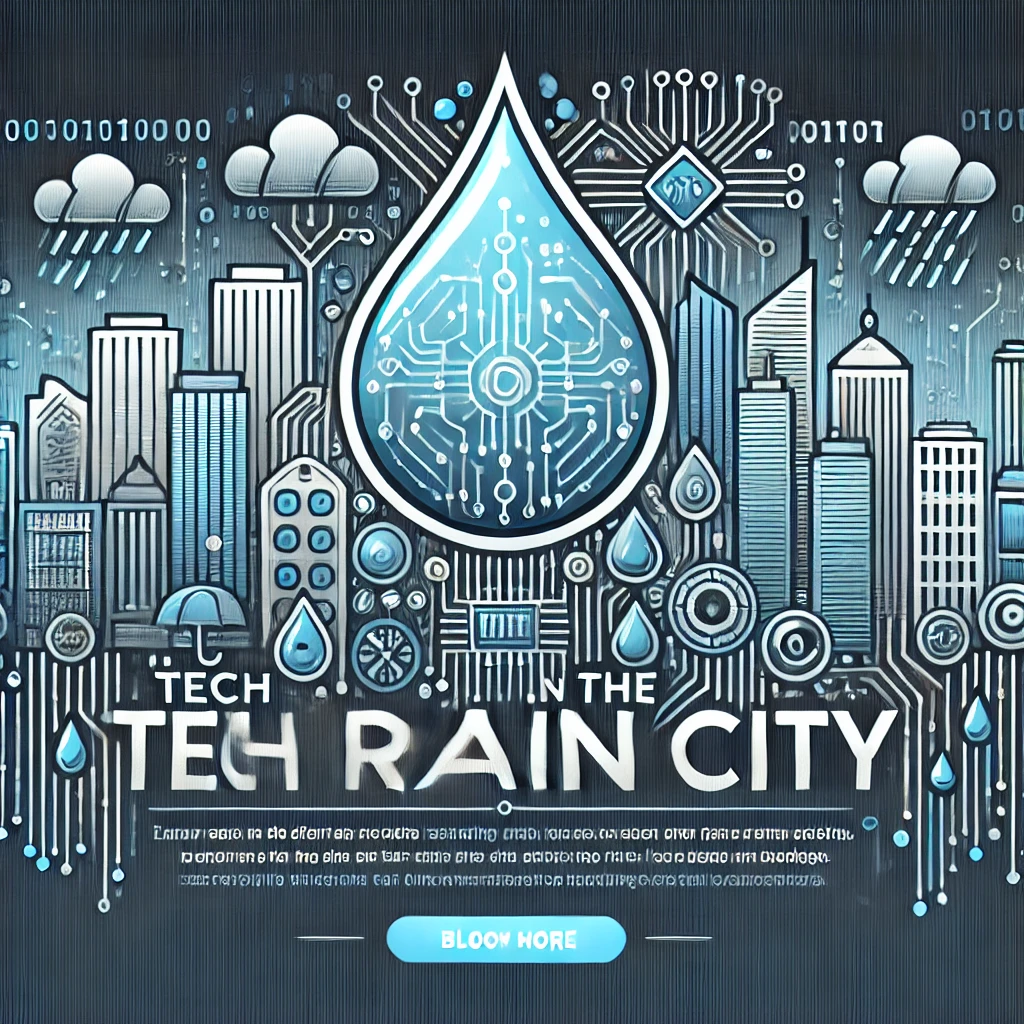Welcome to the first post in our “Getting Started with Modern C++” series. If you’re completely new to C++ or returning after some time away, this post will help you understand what “Modern C++“ really means and how to set up your environment to start coding right away.

Why Modern C++?
Over the past decade, the C++ language has evolved significantly with standards like C++11, C++14, C++17, C++20, and beyond. Each new standard brings improved features, better performance, and safer programming practices. Collectively, these features are often referred to as “Modern C++.” Here are a few reasons to embrace it:
- Simplicity and Safety: Features like auto type deduction, smart pointers, and range-based for loops make code easier to read and less error-prone.
- Performance: Modern C++ allows you to write code that’s both high-level and efficient, leveraging templates, move semantics, and compile-time evaluation. For an overview of performance considerations, check out CppCon talks on YouTube.
- Ecosystem Growth: The C++ standard library and available tooling have expanded, making it easier to write robust, portable applications. For more info, see the C++ Standard Library Reference.
Setting Up Your Development Environment
Before writing a single line of code, let’s ensure you have the right tools:
- Compiler:
- GCC (GNU Compiler Collection): Common on Linux and available for macOS/Windows.
- Clang: Known for its fast compilation and excellent error messages, available on multiple platforms.
- MSVC (Microsoft Visual C++): Comes with Visual Studio on Windows.
- Integrated Development Environment (IDE) or Editor:
While you can code in a text editor and compile via the command line, a good IDE provides code completion, debugging tools, and project management features.- Visual Studio
- CLion (Cross-platform, CMake-based)
- VS Code + C++ Extensions (Lightweight, cross-platform)
- Build Systems and Package Managers:
Modern C++ often relies on external libraries. Make life easier with tools like:- CMake: A cross-platform build system that integrates with various compilers and IDEs.
- Conan or vcpkg: Package managers to handle external libraries easily.
A Simple “Hello, World!” Example
Let’s walk through a basic C++ program to ensure everything works. For more in-depth explanations, you can refer to the C++ Tutorial on cplusplus.com:
#include <iostream>
int main() {
std::cout << "Hello, World!" << std::endl;
return 0;
}
How to Compile and Run:
- Using GCC on Linux/macOS:
- g++ -std=c++17 -O2 -Wall -Wextra hello.cpp -o hello ./hello
- Using Clang on macOS/Windows (with appropriate tooling):
- clang++ -std=c++17 -O2 -Wall -Wextra hello.cpp -o hello ./hello
- Using MSVC on Windows (Developer Command Prompt):
- cl /std:c++17 /EHsc hello.cpp hello.exe
For more detailed instructions on compilation, consider watching a brief YouTube guide to compiling C++.
If you see “Hello, World!” printed on your terminal, your environment is ready.
Next Steps
You now have a high-level understanding of what Modern C++ is and how to get started. In the next post, we’ll explore C++ fundamentals—data types, variables, and basic input/output—laying a strong foundation before moving into more advanced features. Meanwhile, you can learn more about C++ basics through The Cherno’s Modern C++ Playlist on YouTube.